This is an extremely niche little program that helps you plan out Pokemon to corrupt using Emerald's Pomeg Berry / Glitzer Popping glitch. I've also developed a smaller, partner program that quickly analyzes PID values for details such as corruption type and nature. This program assumes that you already have some familiarity with Glitzer Popping, and doesn't do much to explain what the glitch is or how to perform it. People much smarter than me can explain it much better than I can. I also generally use custom corruption initiator Caterpies for more flexibility while corrupting.
Disclaimer: while I extensively studied the Gen 3 Pokemon data structure and Glitzer Popping while creating this program, I do not claim to completely understand all the inner workings of Glitzer Popping itself. If there is a detail this program overlooks, please do not hesitate to let me know.
Disclaimer 2: this is something I first started developing a number of years ago that I got like 90% done with back then, abandoned for a while, and recently came back to and completed. It is a horribly offensive, mostly uncommented mess of spaghetti code and I sincerely apologize to anyone brave enough to try and look through its inner workings.
How to use:
I feel the interface is pretty straightforward, but just in case:
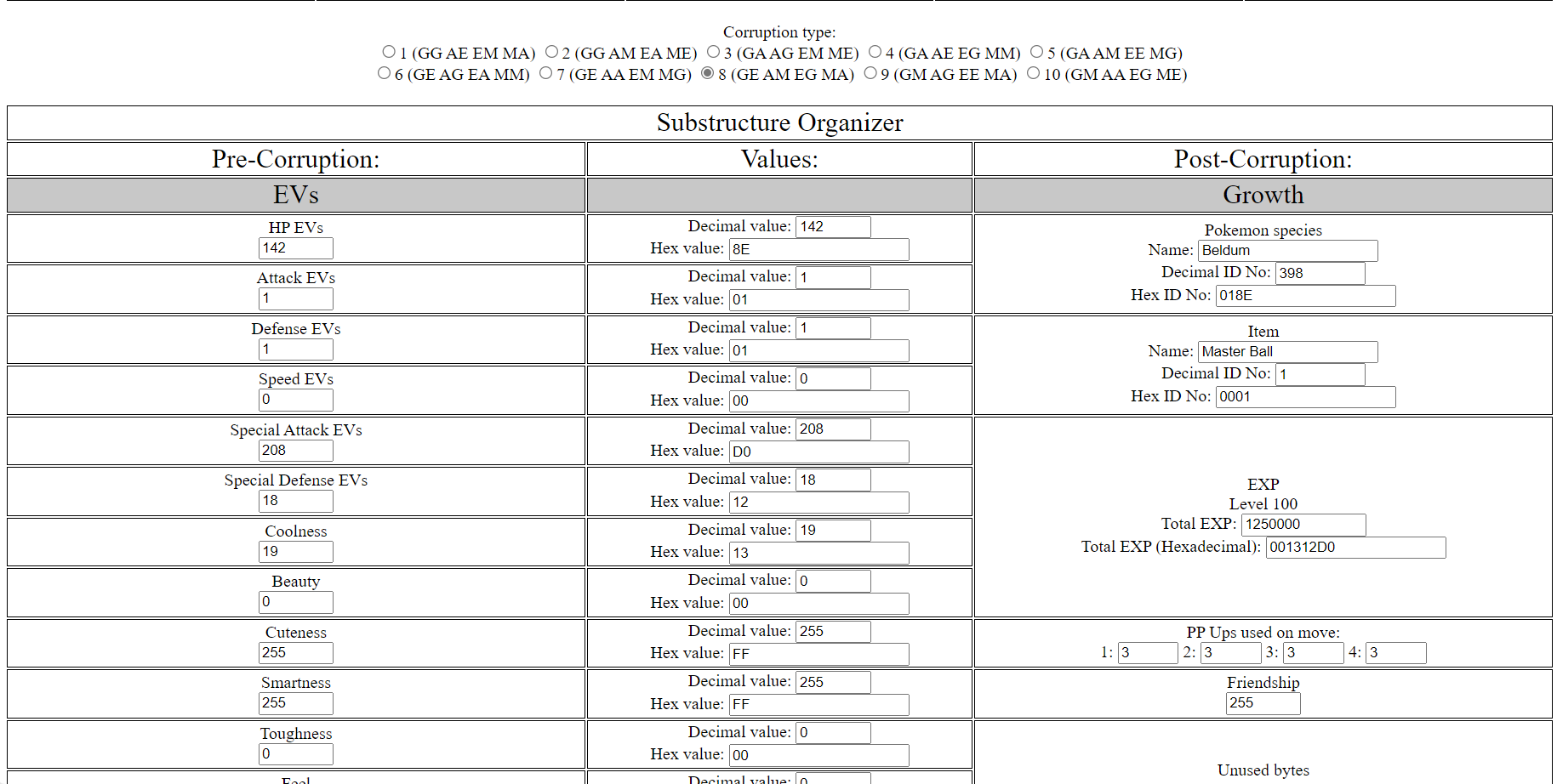
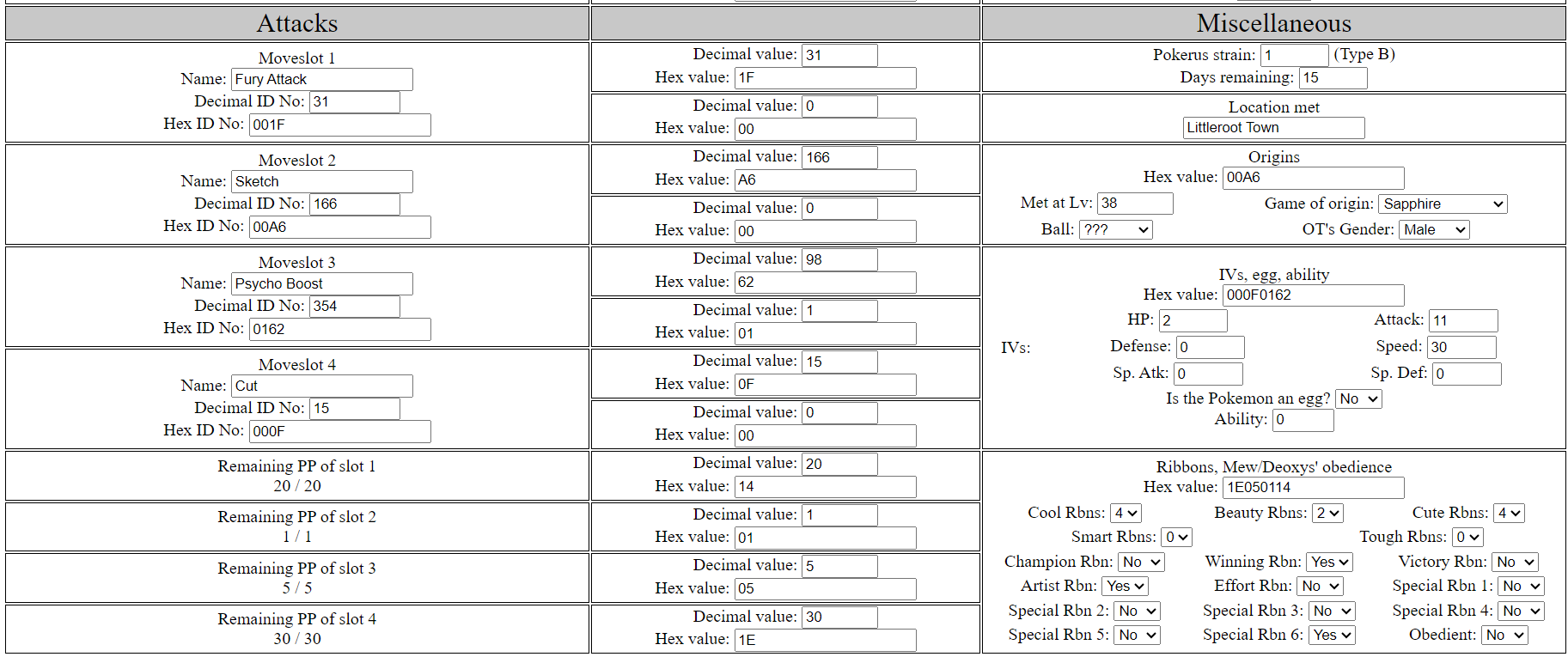
The program in general assumes that you're attempting a double corruption, and does not at this time have an option to account for single corruption details such as offsetted values or values that are reset when hatching the Pokemon from an egg.
Disclaimer: while I extensively studied the Gen 3 Pokemon data structure and Glitzer Popping while creating this program, I do not claim to completely understand all the inner workings of Glitzer Popping itself. If there is a detail this program overlooks, please do not hesitate to let me know.
Disclaimer 2: this is something I first started developing a number of years ago that I got like 90% done with back then, abandoned for a while, and recently came back to and completed. It is a horribly offensive, mostly uncommented mess of spaghetti code and I sincerely apologize to anyone brave enough to try and look through its inner workings.
How to use:
I feel the interface is pretty straightforward, but just in case:
- First, you'll want to select the corruption type of the Pokemon you plan to corrupt. If you do not already know your Pokemon's corruption type, you can find it by inputting your Pokemon's PID into the PID analyzer (you'll need RNG Reporter to find its PID).
The PID analyzer shows you a two-way corruption chain. In 99% of cases, you're only going to care about the top conversion type shown here and can completely ignore the bottom one. Notably, the bottom conversion type is not what happens during a double corruption, but rather by reversing the corruption of a Pokemon that has been corrupted before, which in theory can have some interesting and very specific applications if you know what you're doing, but is usually a lot more effort than you're ever going to need. So TL;DR: When using the PID analyzer to find your Pokemon's corruption type, I would recommend ignoring the bottom corruption type completely.
- Once you've chosen a corruption type, the program sets up the main grid. The main grid has three columns:
- The left side corresponds to the Pokemon's substructures before corruption
- The right corresponds to the reorganized substructure order post-corruption
- The center column shows the raw values.
- Every value can be edited, and the program automatically updates the values in the other two columns to match your input.
- If you go back up to the top and change your corruption type while editing, the program keeps the right side (presumably your target Pokemon) and overwrites the left to match the new corruption type.
- The program also has 10 save slots where you can back up your planned Pokemon to your browser's local storage, though there is no way to import/export these out at this time.
- Cell layouts on the left and right are determined by their contents. Some cells will allow you to input values through the text input, or by decimal/hexadecimal ID. Others (especially in the misc. substructure) might have dropdowns or inputs that automatically configure a complex hex layout. Due to space limitations, some cells might be lacking features such and a decimal and/or hexadecimal input, but these can always be edited through the center column.
The program in general assumes that you're attempting a double corruption, and does not at this time have an option to account for single corruption details such as offsetted values or values that are reset when hatching the Pokemon from an egg.
The Attacks substructure in my program can list moves from Gens 4 and 5, though it adds a note that they will be glitch moves in Gen 3. I have tested migrating 2 Glitzer Popped Ledian with moves that corresponded to the IDs of Gravity and Rock Climb, respectively--both glitch moves in Emerald. HeartGold allowed the Pokemon to be migrated with their movesets intact and they were able to use Gravity and Rock Climb successfully in battle. I have not performed a similar test for Gen 5, and I personally have my doubts due to Gen 5's improved legality check.
I ran similar tests for Pokemon and items and was unable to produce any interesting results. Neither HeartGold nor Platinum would not allow me to migrate a glitch Pokemon that corresponded to ID numbers of Arceus, Shaymin, or Manaphy.
For items, I once attempted to migrate an otherwise normal Pokemon holding item ID 0x0070, a glitch item in Emerald that corresponds to the Griseous Orb in Platinum and HGSS, and neither HeartGold nor Platinum would accept the Pokemon. Both HeartGold and Platinum will, however, accept a Pokemon holding an item that is not valid in either Gen; in this case, the item seems to disappear completely once migrated. The Griseous Orb being rejected may have been due to the unusual nature as an item introduced mid-generation; further testing with an item like the Skull Fossil (ID 0x0069) may be warranted.
I ran similar tests for Pokemon and items and was unable to produce any interesting results. Neither HeartGold nor Platinum would not allow me to migrate a glitch Pokemon that corresponded to ID numbers of Arceus, Shaymin, or Manaphy.
For items, I once attempted to migrate an otherwise normal Pokemon holding item ID 0x0070, a glitch item in Emerald that corresponds to the Griseous Orb in Platinum and HGSS, and neither HeartGold nor Platinum would accept the Pokemon. Both HeartGold and Platinum will, however, accept a Pokemon holding an item that is not valid in either Gen; in this case, the item seems to disappear completely once migrated. The Griseous Orb being rejected may have been due to the unusual nature as an item introduced mid-generation; further testing with an item like the Skull Fossil (ID 0x0069) may be warranted.
